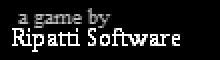Guides
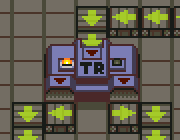
Trigger
The Trigger sends incoming boxes to the left and right exits in turns, letting you split a flow of boxes in two.
The exit from which the next box will emerge is indicated by a light next to it. This exit changes every time a box passes through. You can change the initial state of a Trigger by clicking on it.
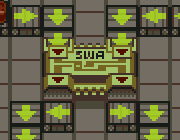
Swapper
This action block sends boxes arriving at the left entrance through the right exit, and vice versa. This is very useful when you want two conveyors to cross without interfering with one another.
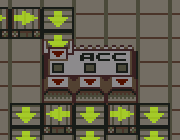
Accumulator
This action block waits until it receives three boxes and then sends them out through its three exits at once.
The Accumulator, like the Trigger, can be used to split a flow of boxes. It can also come handy for synchronization: it holds the boxes inside until all three have arrived.
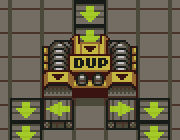
Duplicator
This action block produces two identical boxes for every incoming one, thus letting you double the number of boxes at your disposal.
Keep in mind, however, that you canít complete a level if there are extra boxes left on the field.